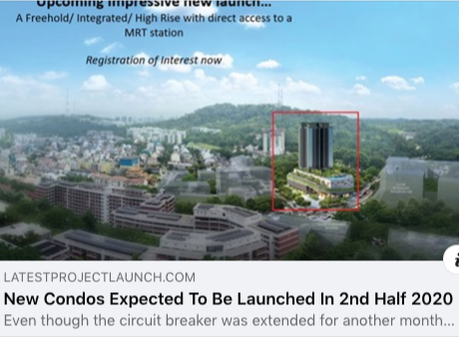More than 50,000 home cameras were hacked
Asiaone.com's online news website published a news article on 12 Oct 2020 that an organised internet hacker syndicate has hacked into security cameras in Singapore homes with footage of teenagers and adults in compromising situations stolen and shared online. These clips from the hacked footage have been uploaded on pornographic sites recently, with several explicitly tagged as being from Singapore.
The videos, which can last from under a minute to more than 20 minutes, feature couples, breastfeeding mothers and even children. Most of these videos shared online showed children and adults unknowingly being filmed in various states of undress or compromising positions. Many faces can be clearly seen in locations such as the living room and bedrooms. Some are seen using the toilet with the door ajar.
In one video, time-stamped March 2020, a teenage girl can be seen in a white T-shirt and panties with school books around her. One of them is an O-level Ten-Year Series book used by students preparing for the exam. In many videos tagged as being from Singapore, the homes have layouts typical of a Housing Board flat.
The footage appears to be from Internet Protocol (IP) cameras that are common in homes here. They are installed for security purposes or to remotely monitor children, the elderly, domestic workers and pets. The New Paper reported a group dedicated to hacking IP cameras was behind the hacks. The group supposedly has almost 1,000 members across the globe and operate on social messaging platform Discord. The group claims members can access more than 50,000 hacked cameras. Footage supposedly stems from Singapore, Thailand, South Korea and Canada. Members get lifetime access after paying a subscription fee of US$150 (S$203). VIP members will be taught how to "explore, watch live and even record" hacked cameras through tutorials and personalised sessions, the group claimed.
Asiaone.com's online news website published a news article on 12 Oct 2020 that an organised internet hacker syndicate has hacked into security cameras in Singapore homes with footage of teenagers and adults in compromising situations stolen and shared online. These clips from the hacked footage have been uploaded on pornographic sites recently, with several explicitly tagged as being from Singapore.
The videos, which can last from under a minute to more than 20 minutes, feature couples, breastfeeding mothers and even children. Most of these videos shared online showed children and adults unknowingly being filmed in various states of undress or compromising positions. Many faces can be clearly seen in locations such as the living room and bedrooms. Some are seen using the toilet with the door ajar.
In one video, time-stamped March 2020, a teenage girl can be seen in a white T-shirt and panties with school books around her. One of them is an O-level Ten-Year Series book used by students preparing for the exam. In many videos tagged as being from Singapore, the homes have layouts typical of a Housing Board flat.
The footage appears to be from Internet Protocol (IP) cameras that are common in homes here. They are installed for security purposes or to remotely monitor children, the elderly, domestic workers and pets. The New Paper reported a group dedicated to hacking IP cameras was behind the hacks. The group supposedly has almost 1,000 members across the globe and operate on social messaging platform Discord. The group claims members can access more than 50,000 hacked cameras. Footage supposedly stems from Singapore, Thailand, South Korea and Canada. Members get lifetime access after paying a subscription fee of US$150 (S$203). VIP members will be taught how to "explore, watch live and even record" hacked cameras through tutorials and personalised sessions, the group claimed.
How to prevent Webcam being hacked?
A webcam can be hijacked through a legitimate app, program, or device that has a vulnerability exploited by attackers. Or, users might unwittingly download malware from phishing links, email attachments, or even a compromised website. This malware would allow a hacker to gain access to a webcam, allowing them to turn it on, watch and record everything that goes on, all without the victim realizing. Hackers can relatively easily hack a webcam but with the right precautions in place you can prevent it from happening.
Seven things you can do now to stop your webcam from being hacked
1. Cover your webcam with tape whenever you are not using it. Physically covering the webcam means that if someone remotely controls the camera, they won’t be able to see anything.
2. Turn off your external webcam for your desktop computer when you are not using it. If you have an external webcam for your desktop (not laptop), turning it off or unplugging it when it’s not in use is a simple way to prevent remote online access by cyber-attackers.
3. Update your video conference app to plug any security flaw, e.g. in the Zoom app that would have allowed hackers to access users’ webcams by exploiting a vulnerability in a feature that allowed people to join meetings instantly. Zoom has since released a software update that patched this vulnerability, but while phone apps tend to update automatically, computer users often need to check and install updates manually. Not just Zoom but any app that you are using – regularly check for updates and install them as soon as they’re available to prevent hackers from exploiting out-of-date software on any device, webcams included.
A webcam can be hijacked through a legitimate app, program, or device that has a vulnerability exploited by attackers. Or, users might unwittingly download malware from phishing links, email attachments, or even a compromised website. This malware would allow a hacker to gain access to a webcam, allowing them to turn it on, watch and record everything that goes on, all without the victim realizing. Hackers can relatively easily hack a webcam but with the right precautions in place you can prevent it from happening.
Seven things you can do now to stop your webcam from being hacked
1. Cover your webcam with tape whenever you are not using it. Physically covering the webcam means that if someone remotely controls the camera, they won’t be able to see anything.
2. Turn off your external webcam for your desktop computer when you are not using it. If you have an external webcam for your desktop (not laptop), turning it off or unplugging it when it’s not in use is a simple way to prevent remote online access by cyber-attackers.
3. Update your video conference app to plug any security flaw, e.g. in the Zoom app that would have allowed hackers to access users’ webcams by exploiting a vulnerability in a feature that allowed people to join meetings instantly. Zoom has since released a software update that patched this vulnerability, but while phone apps tend to update automatically, computer users often need to check and install updates manually. Not just Zoom but any app that you are using – regularly check for updates and install them as soon as they’re available to prevent hackers from exploiting out-of-date software on any device, webcams included.
4. Download apps only from official stores (make sure you check the requested permissions to access your computer or handphone). This goes for video conferencing apps as well as apps in general, on both mobile and computer. Official stores include the site of the app itself – just make sure the software is trustworthy, by googling something like “privacy concerns” along with its name. Before installing any app, always read through the permissions it requests – does that free game really need access to your camera?
5. Be wary about clicking links in emails, texts, or online ads, clicking a malicious link could end up downloading malware that provides unauthorized access to your webcam – and via that, your computer or phone. Clicking on malicious links or downloading untrusted content that infects your device with malware is probably the most common hack targeting webcams. If you received a link or attachment in an email with grammatical errors or a heightened sense of urgency in the message, or if the sender’s email address looks strange – do not click or open it. It’s likely to contain malware. Be wary of tech support scams too.
6. Install a strong antivirus solution with webcam protection. Some antivirus programs for Windows and Mac specifically offer webcam protection features. These block access to the camera from unauthorized applications unless you allow it, alongside the usual cybersecurity protections such as anti-phishing.
7. Turn off your computer when not in use. Malware can’t turn a computer on when it’s physically off. So, turn off your computer when you’re done using it instead of letting it go into sleep mode.
5. Be wary about clicking links in emails, texts, or online ads, clicking a malicious link could end up downloading malware that provides unauthorized access to your webcam – and via that, your computer or phone. Clicking on malicious links or downloading untrusted content that infects your device with malware is probably the most common hack targeting webcams. If you received a link or attachment in an email with grammatical errors or a heightened sense of urgency in the message, or if the sender’s email address looks strange – do not click or open it. It’s likely to contain malware. Be wary of tech support scams too.
6. Install a strong antivirus solution with webcam protection. Some antivirus programs for Windows and Mac specifically offer webcam protection features. These block access to the camera from unauthorized applications unless you allow it, alongside the usual cybersecurity protections such as anti-phishing.
7. Turn off your computer when not in use. Malware can’t turn a computer on when it’s physically off. So, turn off your computer when you’re done using it instead of letting it go into sleep mode.